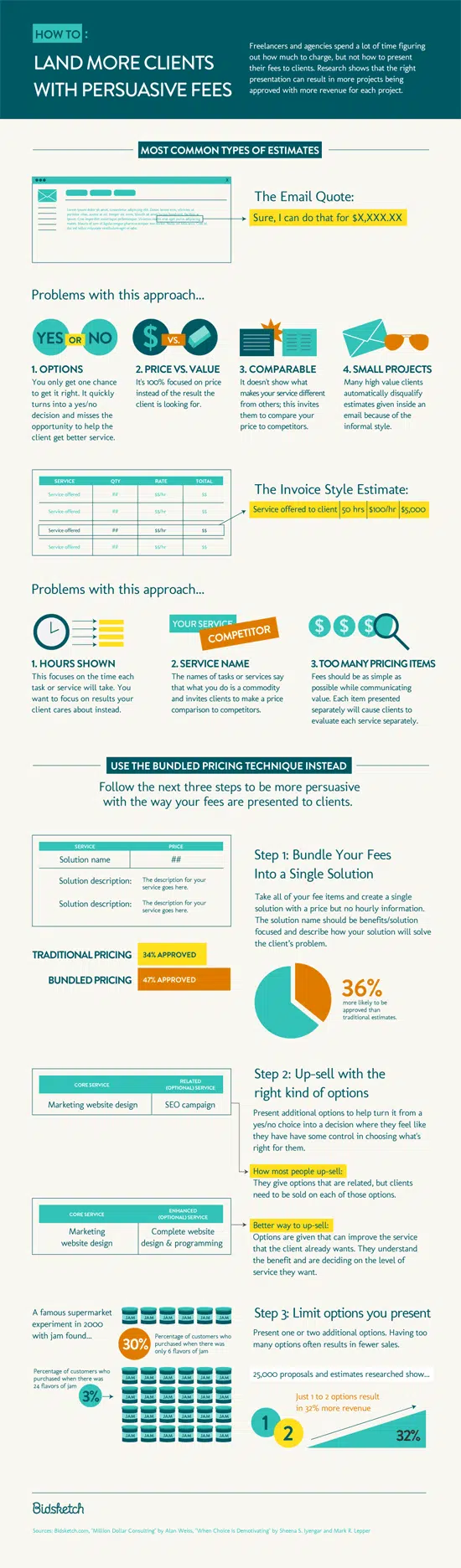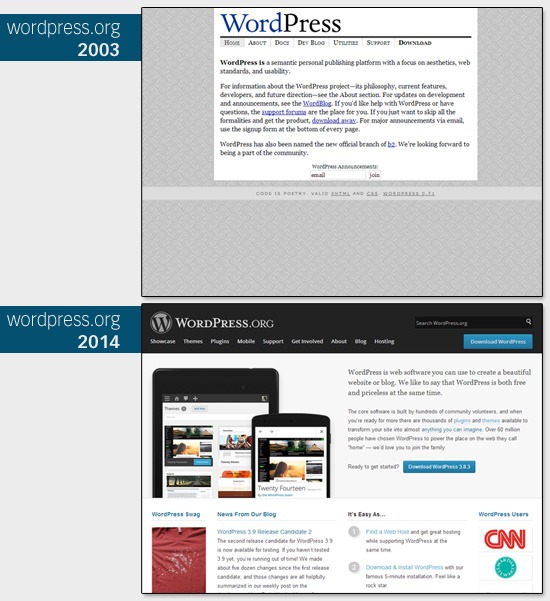
Technology Upto
Search This Blog
Wednesday 16 April 2014
The Future of WordPress
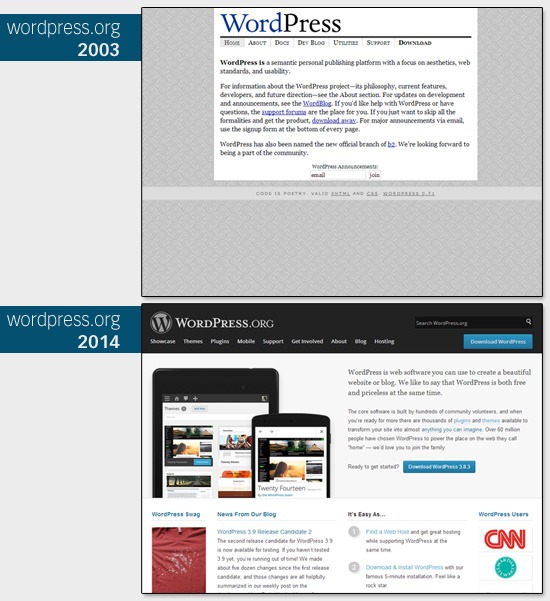
How to Update Windows 8 to 8.1 Update

Steps to Update Windows 8 to 8.1 Update
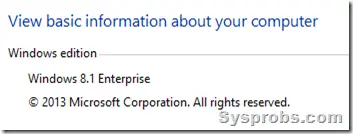
How to Uninstall Windows 8.1 Update
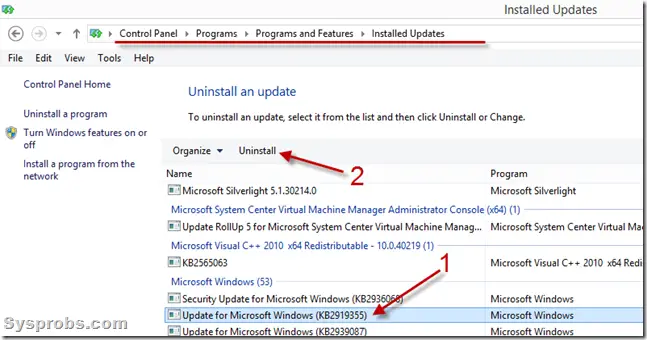
How to Save your Gmail Attachments to Google Drive Automatically

Save Gmail Attachments to Google Drive
- Click here to create a copy of the Send to Google Drive sheet in your Google Drive.
- Open the sheet and you should see a new Gmail Attachments menu at the top (see screenshot). Choose Authorize (Step #1) and grant the necessary permissions. This is an open-source Google Script) that runs in your own Google account and no one else will have access to any of your data.
- Click the Gmail Attachments menu again and select Run (step #2). Close the Google sheet and the script will begin downloading attachments from Gmail to your Google Drive in the background.
Send to Google Drive – Premium
- Whitelist Filetypes – You can specify a list of filetypes and the script will only save attachments that are the specified type. For instance, you can say jpg,gif,png to save only image attachments or say all to save every single file attachment irrespective of the file type.
- Nested Google Drive Folders – You can choose to save email attachments in a single folder or specify sub-folders per Gmail label. For instance, say \\Main Folder\\Sub Folder to save files in the sub folder under the main folder.
- Nested Gmail Labels – It can monitor Gmail messages that are under nested Gmail labels or folder.
- Monitor Multiple Labels – While the free version only supports one Gmail label, the premium version can help you save email attachments from one or more Gmail labels.
- Google Drive Organized – The free version dumps all Gmail attachments to one Google Drive folder while the premium version organizes them in sub-folders thus keeping your Drive cleaner and more organized.
- Premium Support – You can opt for the $49.99 edition for instant support.
Thursday 17 October 2013
8 Business Principles that Last a Lifetime

Sunday 6 October 2013
Popular Funny Websites in Top 10
You might also like :39 Funny Things To Do To Freak Out Strangers !
1) 9gag.com - 9Gag is most popular funny website for funny images.In this website users can find and share funny images on social media sites. it was launched in 2008 and gained popularity in no time. The site gets around one billion monthly page views.
2) break.com - Break is one of the leading funny website where you can find funny videos, pictures, games etc. it was founded in 1998. one good thing on this website is that it allows users to upload funny videos and picture and it has also revenue sharing program where users can make money by uploading funny materials.
3) cracked.com - Cracked is also one of the most visited website in the world and there you can find funny articles, images, videos etc. it was founded on 2007 by Jack O’Brien. now cracked is owned by Demand Media.
4) videobash.com - One the of the most popular funny site where you can find funny images, videos, games, music and much more. it also allow users to upload funny content.
5) collegehumor.com - Collegehumor is a great humor website where people can find comedy materials like -funny photos, funny videos, interesting links and articles and much more. collegehumor was founded by josh abramson and Ricky Van Veen in 1999.
6) funnyjunk.com - Funnyjunk is a great entertainment website where people can find great funny stuffs such as – funny pictures, videos, music etc. it was founded in 2001.
7) failblog.org - Fialblog is also one of the most popular funny picture and videos website. users can upload funny content on this site. and it was launched in 2008 by Leechio.
8) comedycentral.com - Comedycentral is one of the leading humor website where users can find best fun materials such as funny shows, videos, clips, funny episodes and much more. (Commedycentral is an american TV channel that shows comedy programs.)
9) funnyordie.com - Funnyordie is also one of the best place for fun stuffs like videos, pictures, words, jokes, podcast and much more. funnyordie allows users to upload and share funny content with their friends on social networking sites. this was launched in 2007.
10) jokeroo.com - One of the most visited humor website. where you can find funny pictures, video clips and other funny materials. it also allows users to upload and share funny pictures and videos even user can also blog and post funny content in Jokeroo forums.
Friday 12 July 2013
How to Charge For Web Design Work – 7 Tips and Strategies
Knowing how much to charge your clients can be really hard if you are a freelancer and especially if you are inexperienced. Setting the price too low may show that you don’t value your work very much and also you won’t feel motivated to create beautiful projects. Also, a very high price means that you may lose clients or have less than usual, and thus, financial problems may appear.
We’ve done some research for you and found out what are the best pricing strategies and tips for you to apply on your projects. Hope they will help you earn more and have more clients!
Charge Clients According to Their Value
For example, if you are asked to create a 10-page website for two different clients, would you charge them the same amount of money? Well, if you think that the amount of work and time spent is the same, you may tend to charge them the same; but it is very important to also consider how important is the website for your client. If website you create will be non-profit or if it will bring a significant amount of monthly profit to your client, are two things that define the value of a website. So, if the website you design is for an important client/company, charge more!
Give Your Client Multiple Options
When creating the price offer always give your client multiple options. For example, you can create ‘packages’: website design + website development = Price 1 | website design + website development + SEO = Price 2, and so on. This way your client will choose the option that suits him best. You can also include offers and discounts for larger packages, in order to make the client choose the most expensive option.
Bundle your fees
When creating the price offer for your client, tell him exactly what services he will receive and at the end of the offer specify the final price with discounts, if any. A well structured price offer is very important in this business.
Emphasize on Time Saving
The lowest price isn’t always the winning choice when it comes to selling products and services. Most of the time, the deadlines are just as important. Emphasize on the fact that you never missed a deadline and also that you’ll manage to finish the project in a short amount of time.
Create a High Quality Portfolio
Experience is one of the most important elements of defining a project’s price. As you’ll get more experienced in this domain, you’ll also attract better clients with higher funds and get to work on bigger projects. Once you’ve created a high quality portfolio, you can start charging more for your work.
Choose Your Words Wisely
When creating a price offer, the way you write it is very important. Some apparently insignificant words can make a huge difference! Words like “small”, “low” before price/fee/money have a great psychological impact on your clients.
Don’t Decrease Your Price
Once you’ve set up a fee for the project, don’t decrease it just because the client think it may be too much. This shows lack of confidence and the inability of valuing your own work. Yes, sometimes you may lose clients because of this but you should think that it is better this way. The client most likely wasn’t suited for you. You also have the right to pick your clients, not only just the other way around.
To sum up, here’s a great infographic which will help you better understand the techniques to land more clients with persuasive fees:
Thursday 11 July 2013
20 Websites with Amazing Textured Design Elements
Website designs with textured elements are very eye-catching and inspire a certain attention to details, which makes them stand out from the crowd. As a designer, you have to be extra careful when using textures in websites, because you don’t want to over do it. To help you out, we’ve selected 20 great examples of using textures in web design, and we hope they will inspire you in creating awesome projects!
Even more, of you want to add some cool, high quality, free textures to your collection, check out these 100+ High Resolution Textures to Use as Website Backgrounds.
Trailer Park Truck
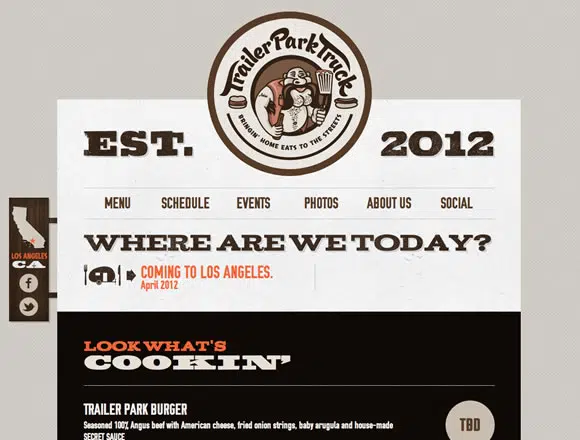
Trailer Park Truck is a Los Angeles based Food Truck serving hamburgers and delicious grilled food down home style. They have a really nice website with bold, large typography and vintage graphics.
The Soup Peddler

The Soup Peddler delivers soup in recyclable containers via bicycle. Includes profiles of recent soups, tips on integrating cycling into daily lifestyle, and links to slow food. Their website is friendly, comfy and has some really nice textured graphics with cute, handwritten fonts.
The Ship and The Sea
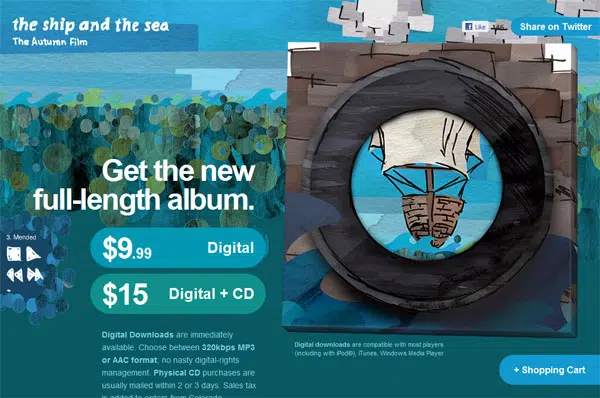
This website’s purpose is to feature the Autumn Film latest album. The background is a beautifully painted and also, the overall graphics blend nicely together.
Team Fannypack
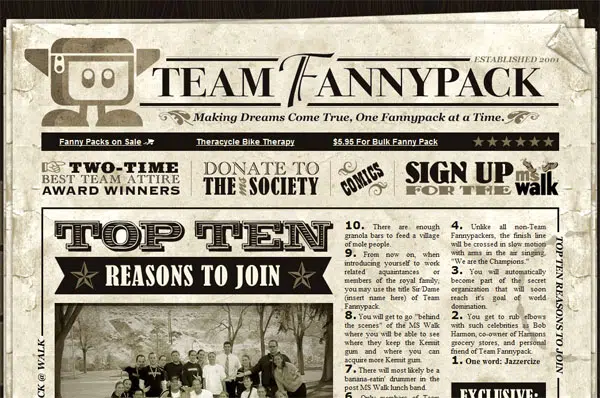
From its humble beginnings as a joke, Team Fannypack grew to become one of the most awesome teams to participate in the Salt Lake City Multiple Sclerosis walk. Their website has a unique design, all info is structure on only one page, designed to look like a vintage newspaper.
StockdeRock

StockdeRock is an event planning company. Their website has a dark, grungy feel, with beautiful paper textured elements. Want more event planning websites? Check out these Top 20 Wedding Photography and Event Planning Website Templates & Themes.
Sand and Starfish

Sand and Starfish is a blog about cooking, sewing and making fun crafts. The design seems a bit crowded but all the graphic elements go very well together and create a beautiful, unique blog.
Quince Bistro
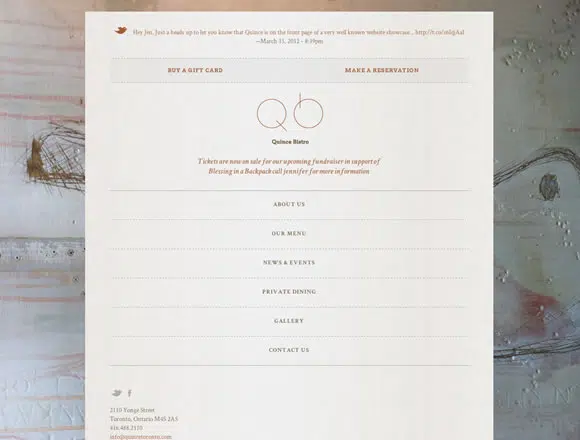
Quince Bistro is a mid Town Bistro located in Toronto, Canada. Their website is simple, minimalist and has some really nice background textures.
Pulp Fingers

Pulpfingers is a human sized team of developer and designers devoted to create beautiful, useful, features packed apps for the iPhone, iPad & iPod Touch.
Notorious Design

Notorious Design - the portfolio of Victoria Burrows. It has some grungy textures and really nice typography. It’s definitely a great source of portfolio design inspiration.
Mother Earth Brewing

Born in the summer of 2008, Mother Earth is the dream-child of Stephen Hill and Trent Mooring, two guys from Kinston, North Carolina, a sweet southern town in the heart of the old tobacco belt.
Monkeynuts

Monkeynuts - Steak House / Wine Bar is located in Crouch End, North London. Their website is simple and has a really nice background wood texture.
Me in Motion
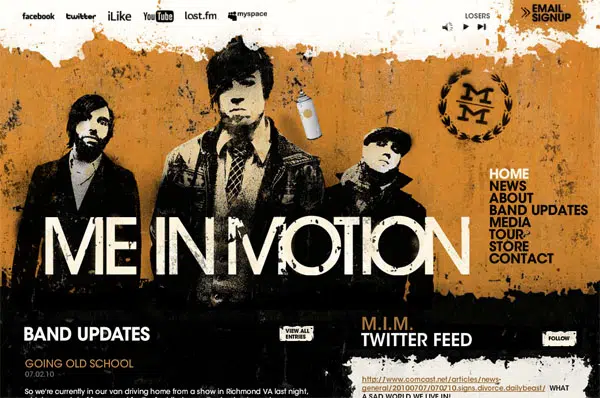
These guys have an amazing website! It may be Flash, but it loads fast and it’s interactive. You can spray paint the background!
Maryland Craft Beer Festival

The Brewers Association of Maryland (BAM), founded in 1996, is the non-profit trade association of Maryland brewing companies.
Maggie Taylor
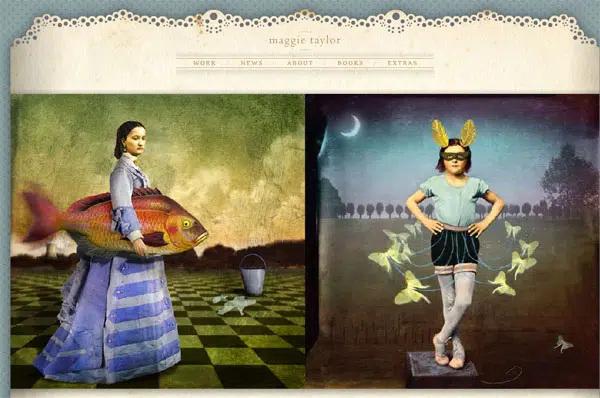
Maggie Taylor is a digital image artist and photographer working in Gainesville, Florida who uses a flatbed scanner in place of a traditional camera. The website is designed with Flash and has beautiful graphic elements.
La Masa Mimatta

This is a beautifully designed catering/food website with some really nive vintage textured elements,
Jumbalaya
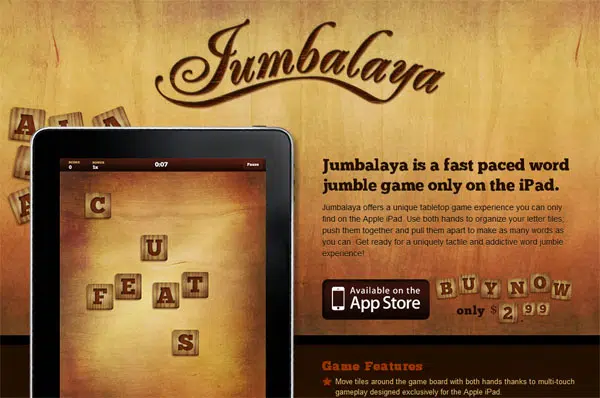
Jambalaya is a fast paced word game for the iPad, iPhone and iPod Touch. The websit is simple and has a layout typical to app featuring, but what makes it special is the use of wood textures.
Duplos by Ricardo Mestre

Ricardo Mestre’s online portfolio – this website will amaze you with its wonderful graphics and well chosen textures.
Dearest Nature
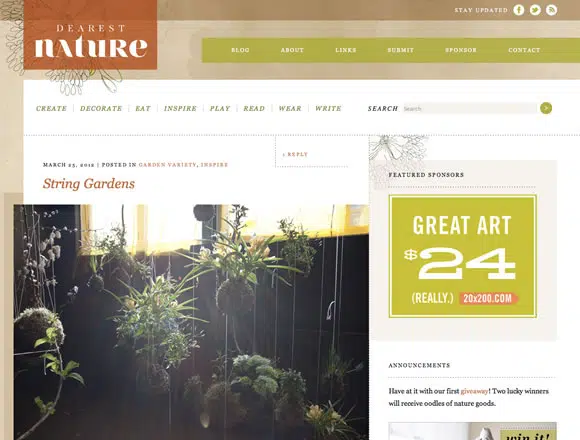
Launched on the first day of Spring 2012, Dearest Nature is the design blog by Donaville Herrick, where you can expect to find carefully curated and wonderfully created content inspired by nature.
Dan Conaway

Dan Conaway is an advertising, branding, creative strategy and communications consultant in Memphis, and the region’s most recognized copywriter.
code23
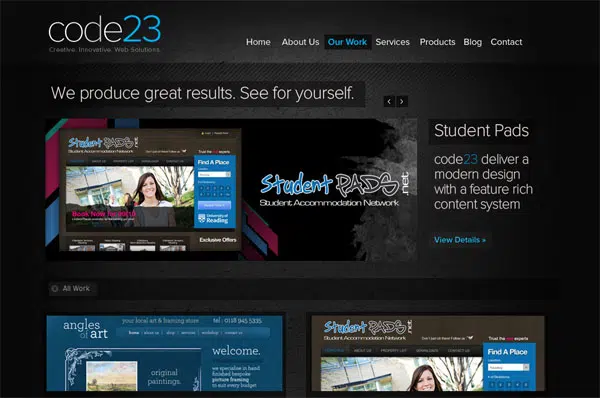
Code23 are a group of interactive individuals determined to make a difference to your brand and create staggering online work for their clients.