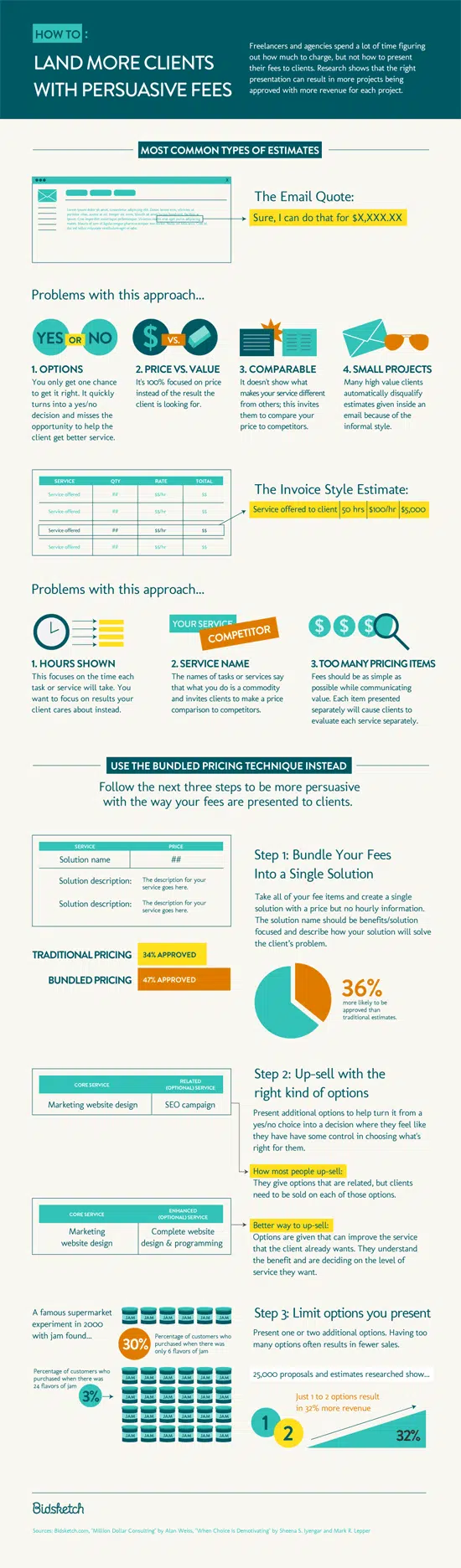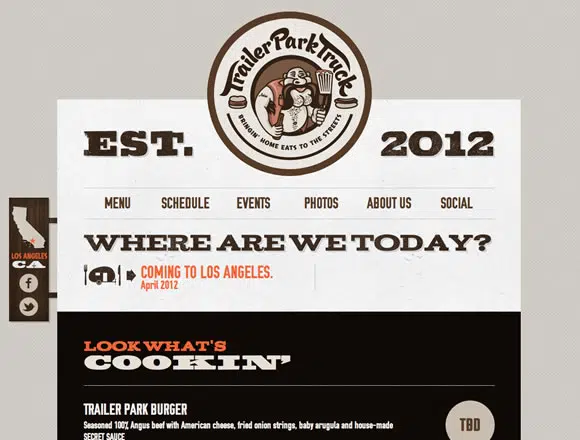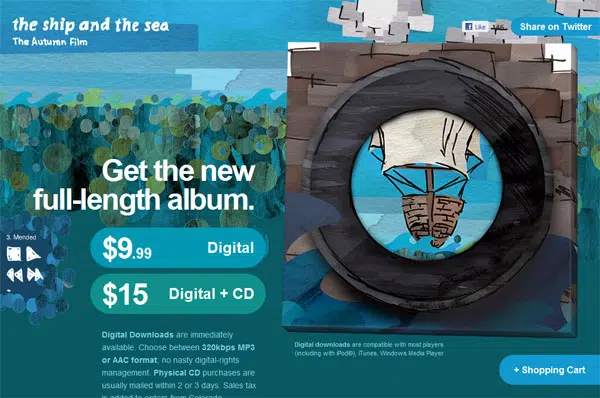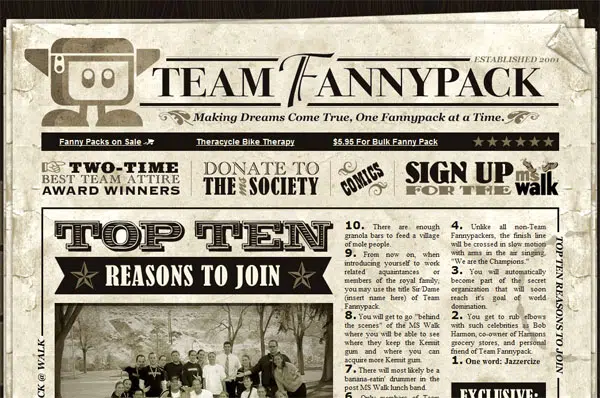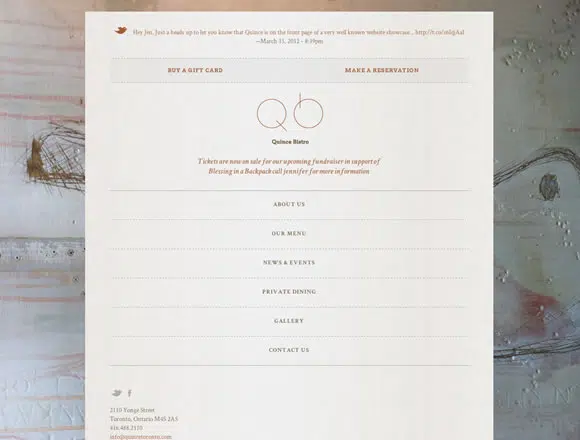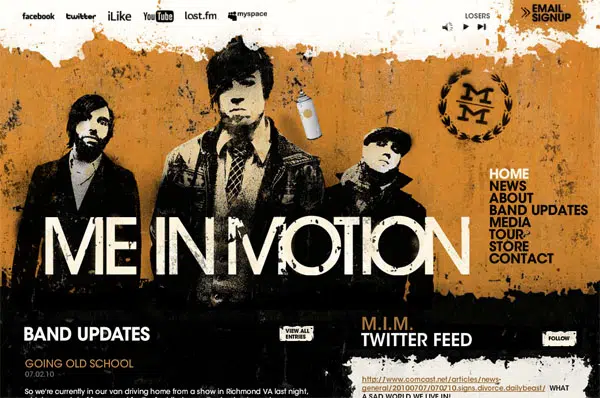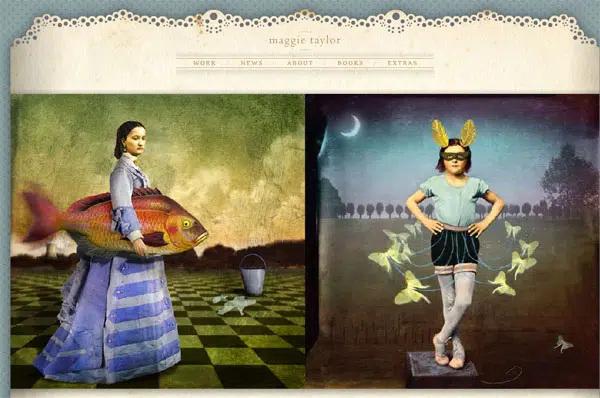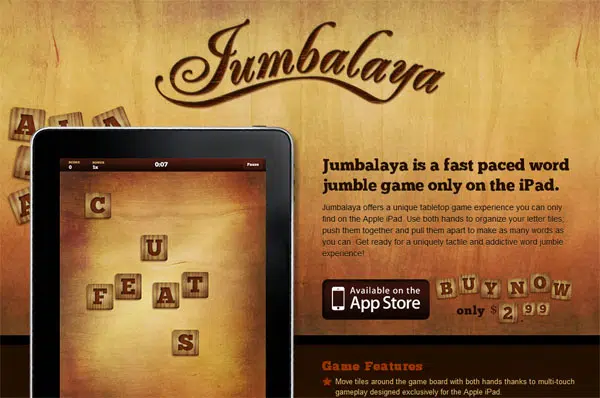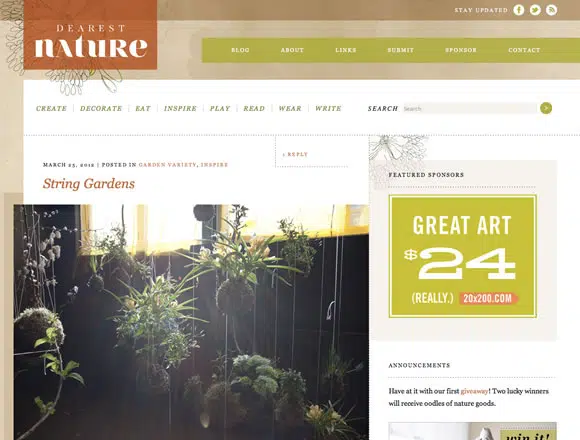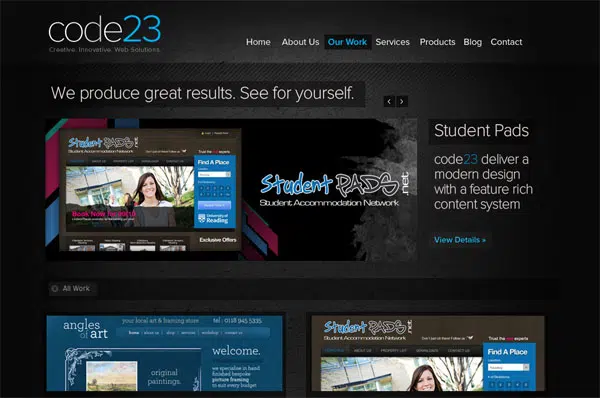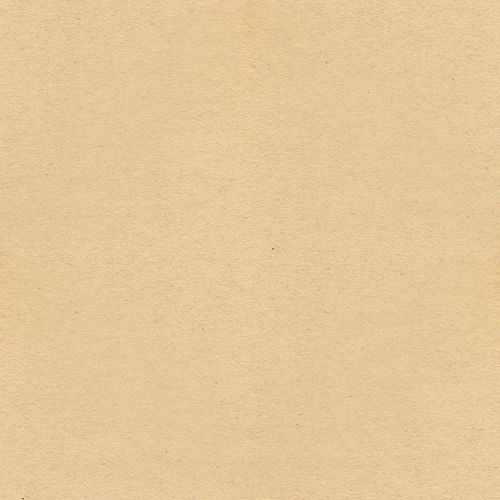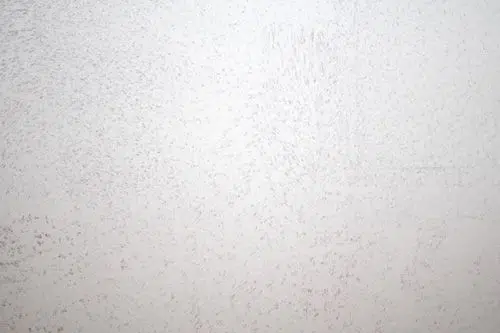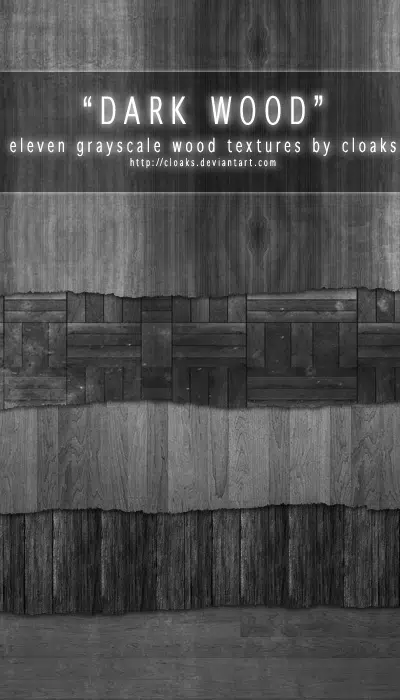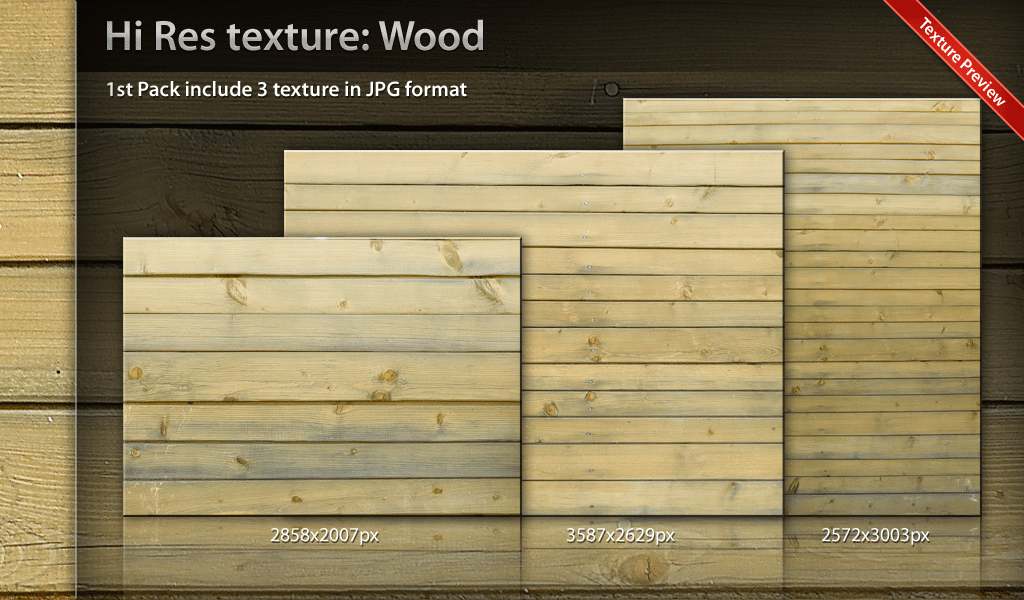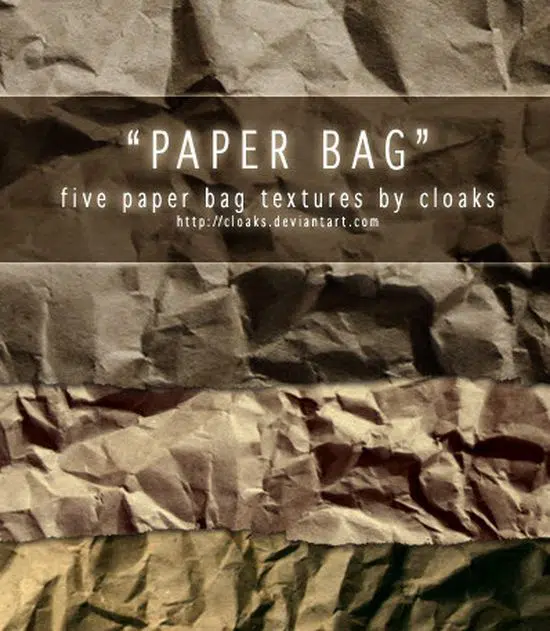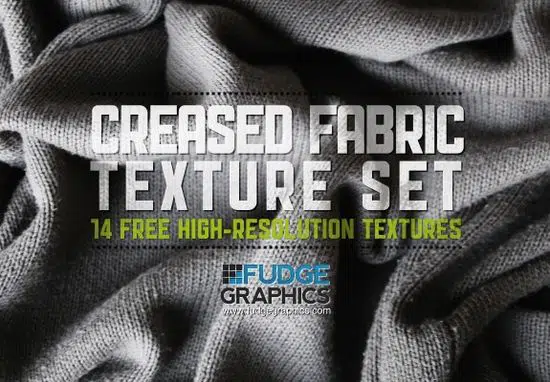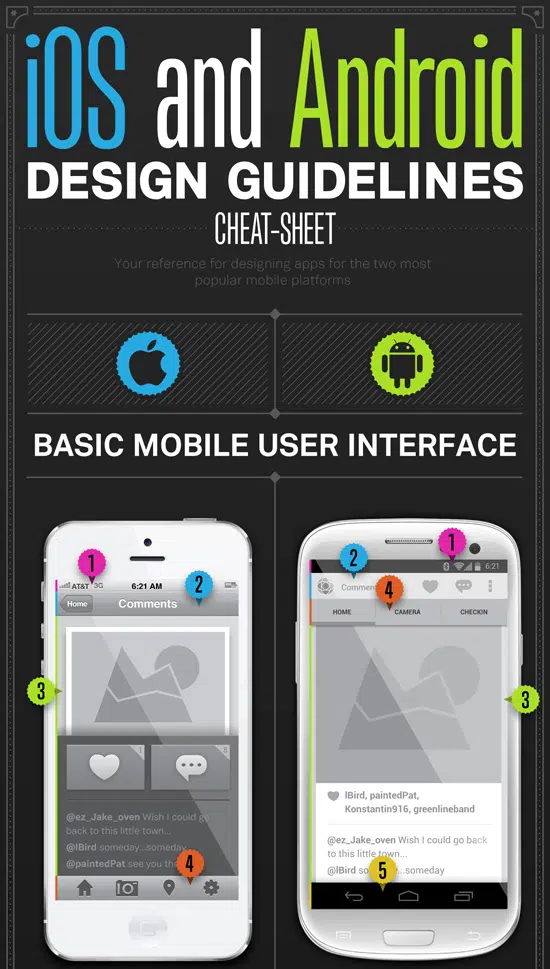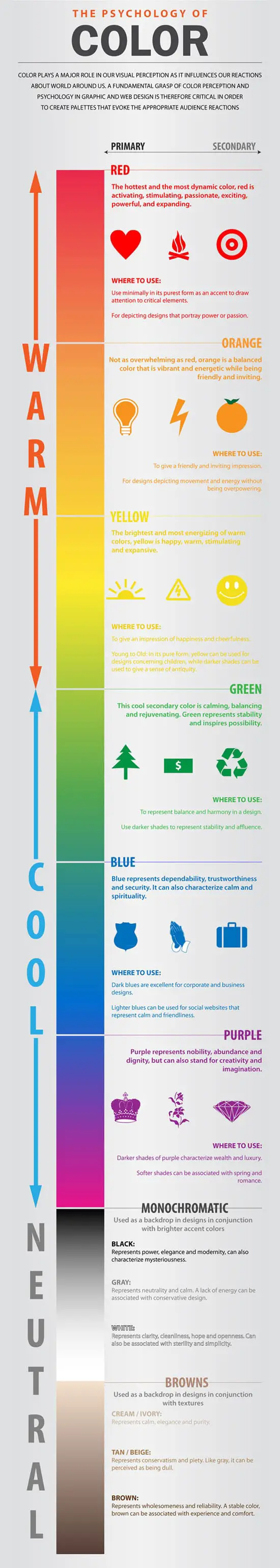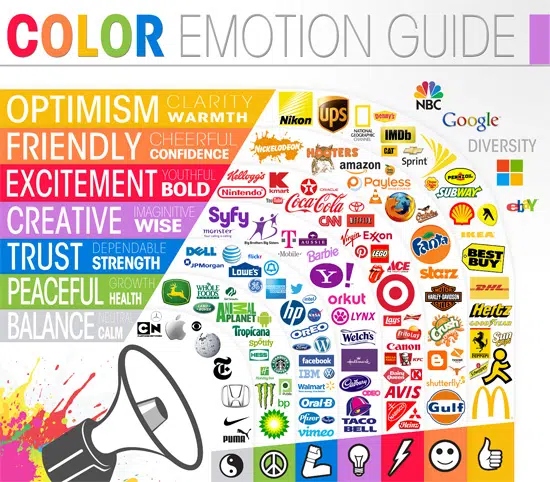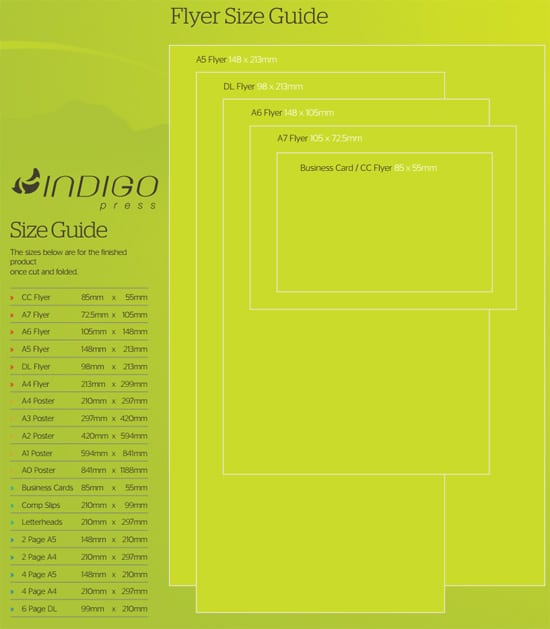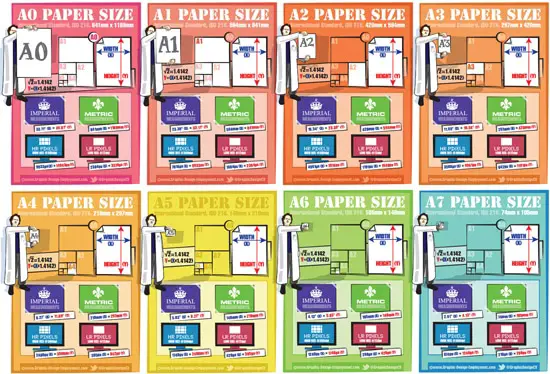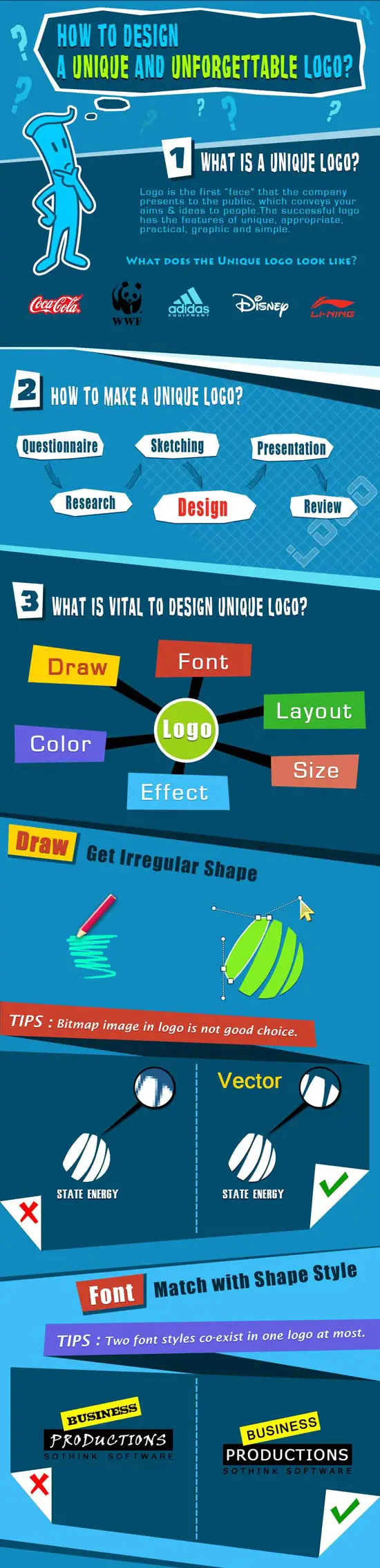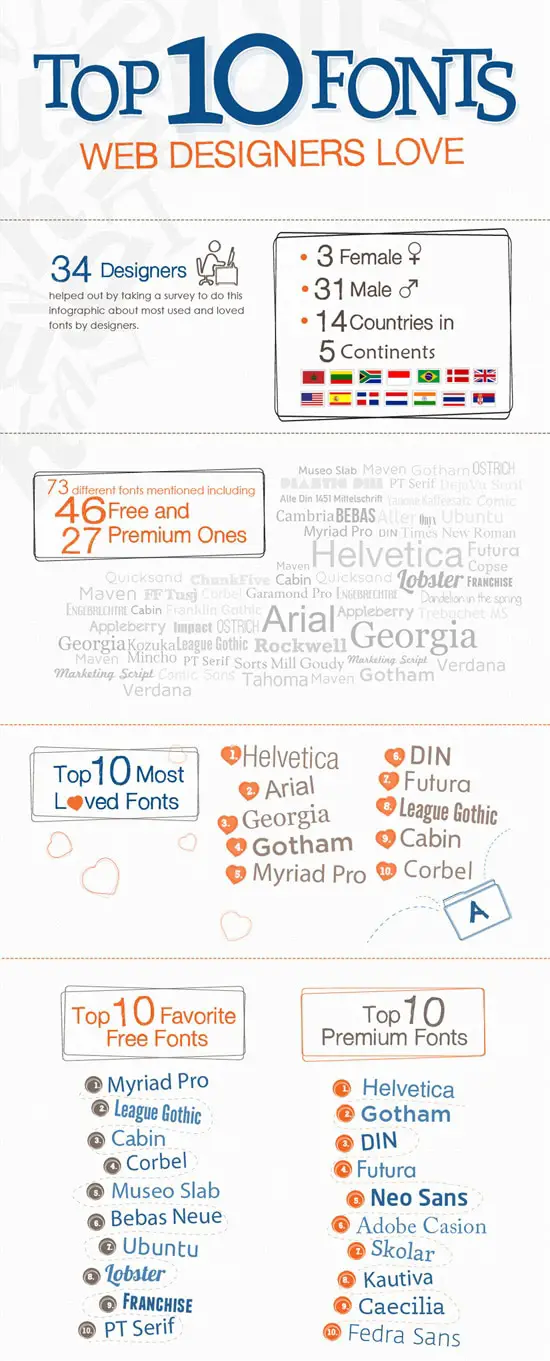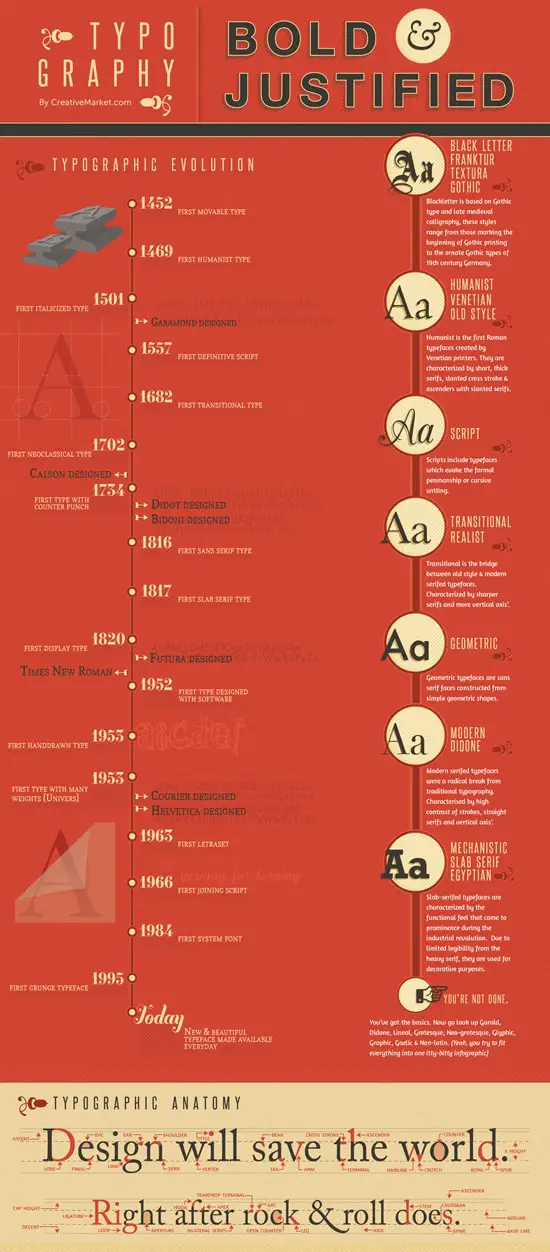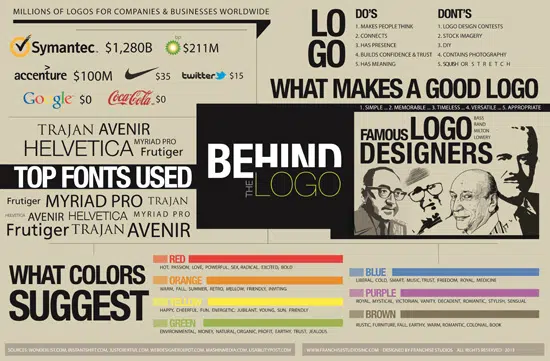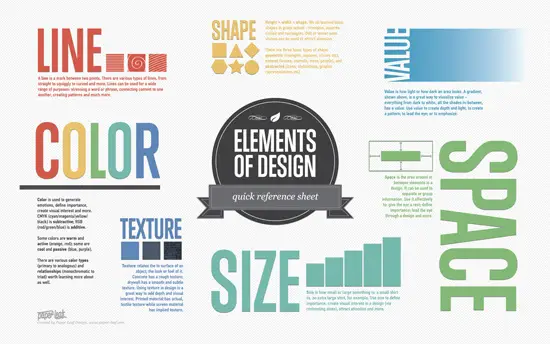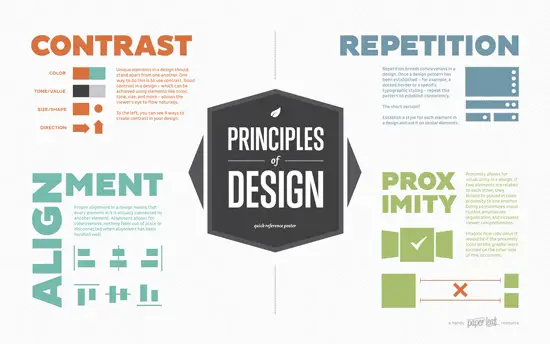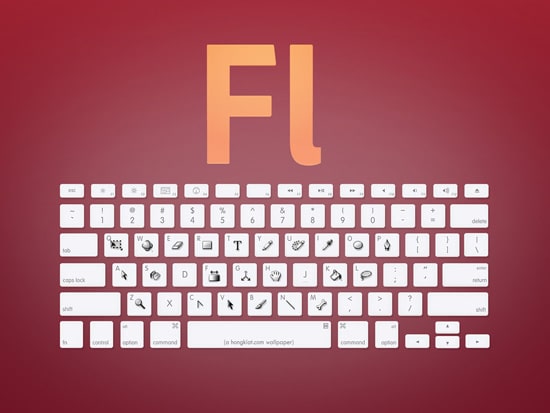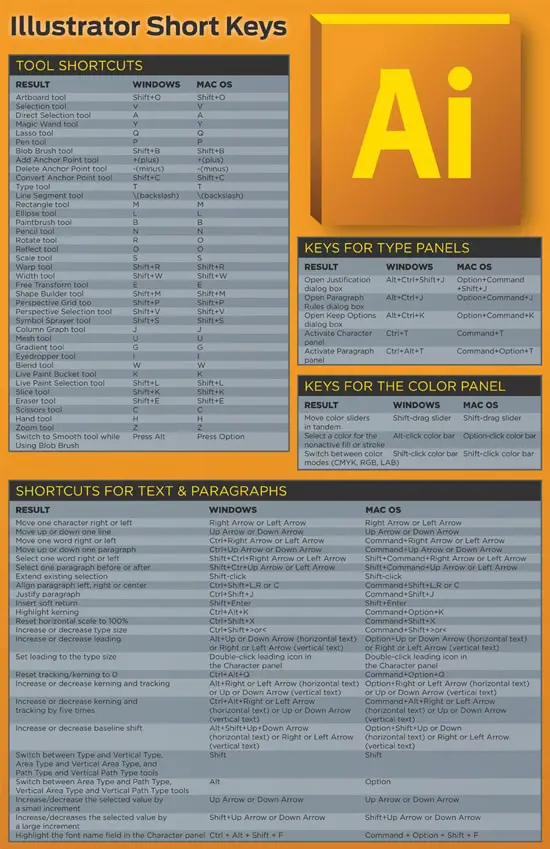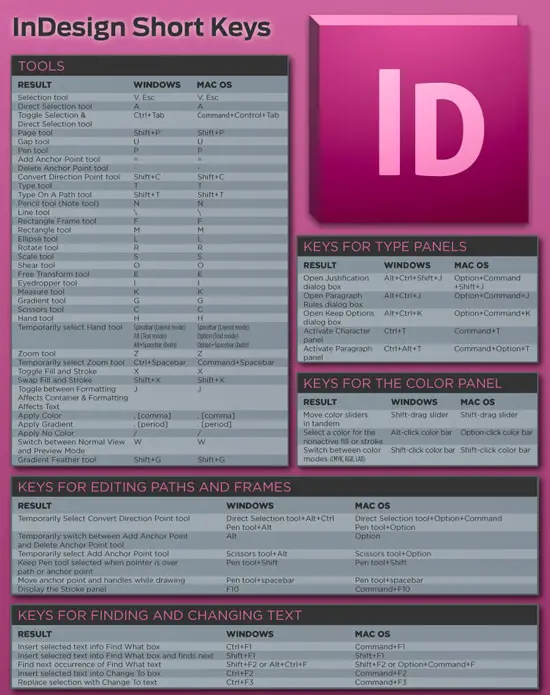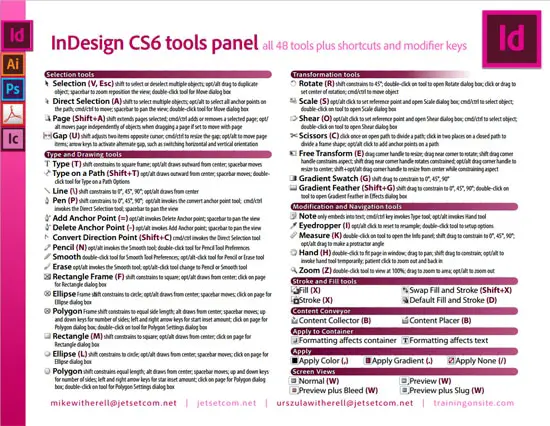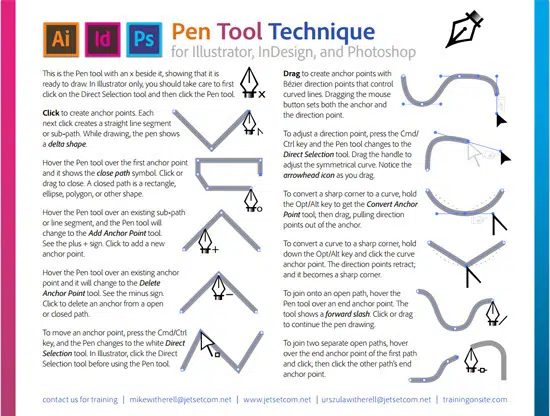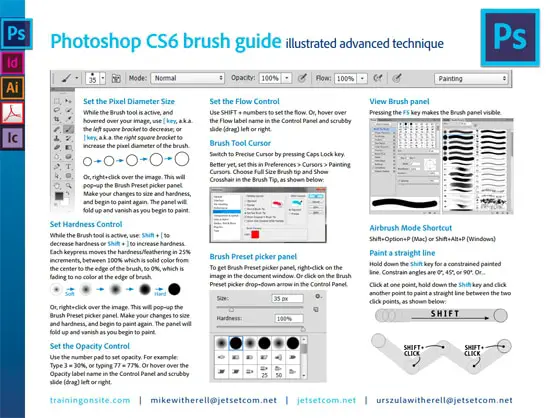Knowing how much to charge your clients can be really hard if you are a freelancer and especially if you are inexperienced. Setting the price too low may show that you don’t value your work very much and also you won’t feel motivated to create beautiful projects. Also, a very high price means that you may lose clients or have less than usual, and thus, financial problems may appear.
We’ve done some research for you and found out what are the best pricing strategies and tips for you to apply on your projects. Hope they will help you earn more and have more clients!
Charge Clients According to Their Value
For example, if you are asked to create a 10-page website for two different clients, would you charge them the same amount of money? Well, if you think that the amount of work and time spent is the same, you may tend to charge them the same; but it is very important to also consider how important is the website for your client. If website you create will be non-profit or if it will bring a significant amount of monthly profit to your client, are two things that define the value of a website. So, if the website you design is for an important client/company, charge more!
Give Your Client Multiple Options
When creating the price offer always give your client multiple options. For example, you can create ‘packages’: website design + website development = Price 1 | website design + website development + SEO = Price 2, and so on. This way your client will choose the option that suits him best. You can also include offers and discounts for larger packages, in order to make the client choose the most expensive option.
Bundle your fees
When creating the price offer for your client, tell him exactly what services he will receive and at the end of the offer specify the final price with discounts, if any. A well structured price offer is very important in this business.
Emphasize on Time Saving
The lowest price isn’t always the winning choice when it comes to selling products and services. Most of the time, the deadlines are just as important. Emphasize on the fact that you never missed a deadline and also that you’ll manage to finish the project in a short amount of time.
Create a High Quality Portfolio
Experience is one of the most important elements of defining a project’s price. As you’ll get more experienced in this domain, you’ll also attract better clients with higher funds and get to work on bigger projects. Once you’ve created a high quality portfolio, you can start charging more for your work.
Choose Your Words Wisely
When creating a price offer, the way you write it is very important. Some apparently insignificant words can make a huge difference! Words like “small”, “low” before price/fee/money have a great psychological impact on your clients.
Don’t Decrease Your Price
Once you’ve set up a fee for the project, don’t decrease it just because the client think it may be too much. This shows lack of confidence and the inability of valuing your own work. Yes, sometimes you may lose clients because of this but you should think that it is better this way. The client most likely wasn’t suited for you. You also have the right to pick your clients, not only just the other way around.
To sum up, here’s a great infographic which will help you better understand the techniques to land more clients with persuasive fees: